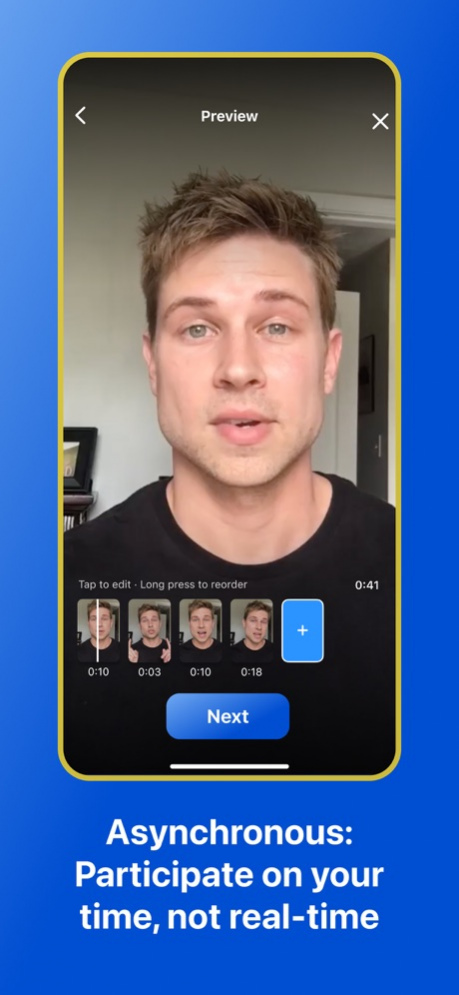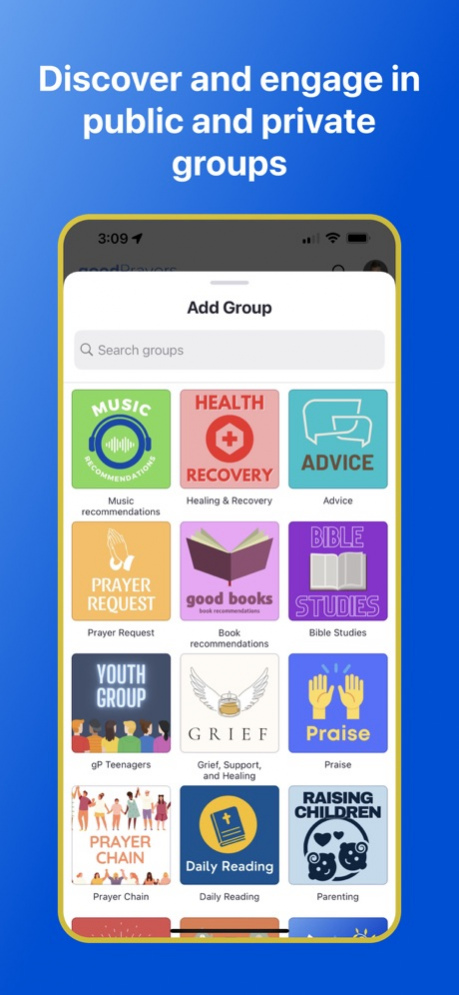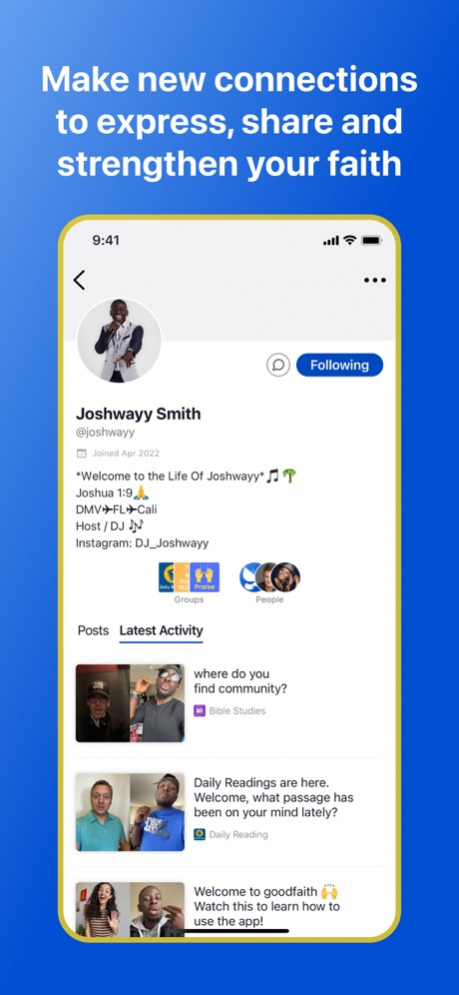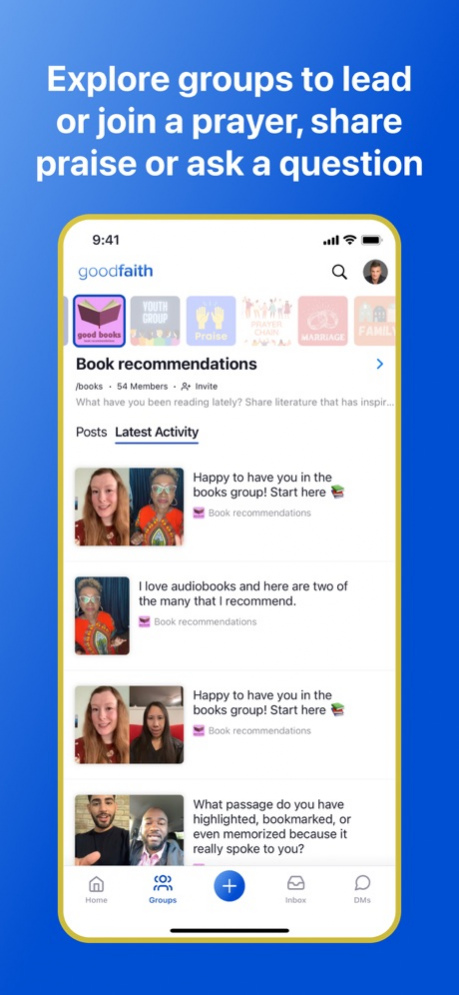goodfaith: video conversations 1.1.3
Free Version
Publisher Description
goodfaith is a positive and safe space for people of faith to gather for face-to-face video and voice conversations.
Whether it's a daily passage reading, a prayer request, or simply an exchange of ideas, goodfaith connects you with other people to express, share, and strengthen your faith.
Conversations in goodfaith are asynchronous so that you can record and post your replies at any time. They are also infinitely threaded, enabling conversations to branch off in fascinating directions. Lastly, you can always switch to voice mode if you prefer not to be on camera.
You can participate in a private group for your local place of worship or create a scripture study group for a small group of friends. You'll also find public groups covering topics like marriage, raising kids, book clubs, music, and more. And if you want to video message privately with someone or a small group, you can send a DM.
The goodfaith app is 100% free and available exclusively on iOS.
Jul 8, 2022 Version 1.1.3
New features added to home! The tray above the video player provides filtering by everything public, everything from your groups, or everything from a single group.
In addition, home now supports replies. The top right filter allows switching between posts and the latest activity (posts and replies).
We hope you enjoy these new features. If you have any questions or feedback for us, please send them to hi@goodfaithapp.com.
About goodfaith: video conversations
goodfaith: video conversations is a free app for iOS published in the Food & Drink list of apps, part of Home & Hobby.
The company that develops goodfaith: video conversations is HiHo, Inc.. The latest version released by its developer is 1.1.3.
To install goodfaith: video conversations on your iOS device, just click the green Continue To App button above to start the installation process. The app is listed on our website since 2022-07-08 and was downloaded 0 times. We have already checked if the download link is safe, however for your own protection we recommend that you scan the downloaded app with your antivirus. Your antivirus may detect the goodfaith: video conversations as malware if the download link is broken.
How to install goodfaith: video conversations on your iOS device:
- Click on the Continue To App button on our website. This will redirect you to the App Store.
- Once the goodfaith: video conversations is shown in the iTunes listing of your iOS device, you can start its download and installation. Tap on the GET button to the right of the app to start downloading it.
- If you are not logged-in the iOS appstore app, you'll be prompted for your your Apple ID and/or password.
- After goodfaith: video conversations is downloaded, you'll see an INSTALL button to the right. Tap on it to start the actual installation of the iOS app.
- Once installation is finished you can tap on the OPEN button to start it. Its icon will also be added to your device home screen.